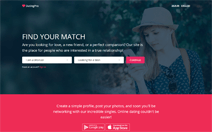Steps:
- Install the Network module on your site, or we can do the installation for you.
- Collect your activation key from our team.
- Go to System > Network > Main settings and insert your domain name and the activation key there.
- Filter the users that you want to download from the Network by the following criteria:
– site type (niche)
– user’s gender
– user’s sexual orientation
– language
– countries or continents
– age range - Save the changes, then click ‘Start’.
To submit your site into the Dating Pro Network, simply email us. Please include the following details: your site name and URL and the total amount of site members. We will give you the Network module and the activation key, manageable in your administration panel.
Is it obligatory to join the Network?
Not at all. You are free to decline our offer. We just want to help you populate your site faster, at the same time keeping your site members’ contact details safe.
How do I get the Network module?
The process is similar to getting any other Dating Pro module, the only difference being that the Network module is free. You can install it yourself following the manual or we can install it for you.
If your dating site is built on a third party script, not the Dating Pro engine, we will give you API access for $49. Also, additional work will be required to do the integration. Contact us for free estimate.
Is any legal work required?
We expect you to amend Terms and Conditions of your site to ensure that the site members have been informed and agree to share their details with the Network.
We provide a sample agreement that you are free to modify, however maintaining in full force and effect the following provision(s):
“By signing up on the Website you agree that the following information about you including but not limited to: photographs, first name, last name, nickname, age, birthdate and other information will be downloaded in the Dating Pro Network. Your login information such as email address and password will be encrypted by the method of irreversible encryption and only used by the Network to confirm your identity.”
What are the system requirements?
-PCNTL and POSIX extensions for PHP
-Enabled functions pcntl_fork(), pcntl_signal(), pcntl_signal_dispatch(), posix_setsid(), posix_kill()
How do I connect my site to the Network?
Install the Network module on your site, or we can do the installation for you.
After that insert your domain name and the activation key into System > Network > Main settings:
Filter the users that you want to download from the Network by the following criteria:
site type (niche)
user gender
user sexual orientation
language
countries or continents
age range
Save the changes, then click ‘Start’.
What information will be requested of my site members?
This is the list of the user information that we will collect from your site.
-user ID in your website
-email as hash value md5(nickname.email)
-gender (male, female, transgender)
-who the user is looking to meet (male, female, transgender, all)
-nickname
-first name and last name
-language according to ISO 639-1
-profile icon URL
-country code according to ISO 3166-1 A2
-region
-city
-postal code or alternative (no specific format is required)
-latitude (decimal)
-longitude (decimal)
-date of birth (yyyy-mm-dd)
-partner min age
-partner max age
-additional photos URLs
-additional profile info (array) including:
—headline
—description
—user’s marital status
—occupation
—the purpose of signing up on the site
—race
—religion
—height
—weight
—body type
—eye colour and hair colour
—whether the user has and wants children
—education
—smoking and drinking habits
—hobbies info
What is the cost of the service?
The cost of the service is completely free. However we retain the right to change the pricing policy at a later date, with advance notice.
How can I leave the Network?
Contact us to have your site disconnected from the Network. Your site members who joined the Network will be removed from the Network servers and all Partner sites where they have been downloaded. All members who were downloaded to your site from the Network will be made inactive.