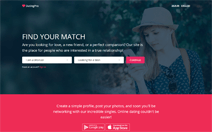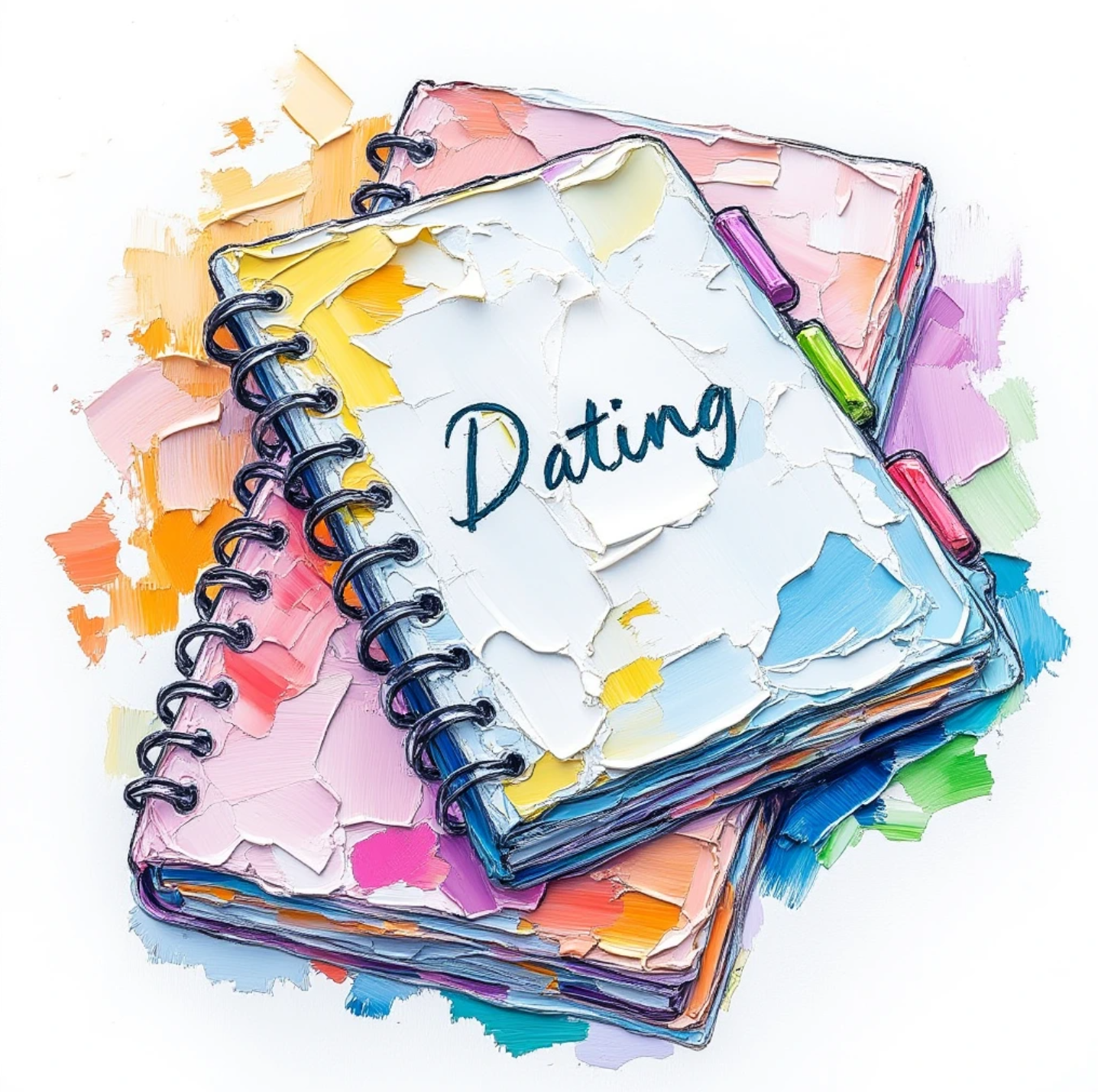Guide to choosing dating platform software (2025) – PG Dating Pro
Guide to Choosing Dating Software (2025)
The dating platform market continues to grow rapidly, with new solutions emerging regularly. Whether you’re a startup founder, experienced business owner, or planning to expand your existing dating service, choosing the right software platform is crucial for long-term success.
Who this guide is for:
- Startup founders looking to enter the dating market
- Existing dating business owners considering platform changes
- Product managers researching technical solutions
- Investors conducting due diligence
This guide will help you effectively evaluate various options based on dozens of criteria and industry best practices. You can identify key parameters for your project and conduct a comparison by requesting information from the sales departments of the selected platforms, ensuring you understand all the features available.
Key Evaluation Criteria
1. Reputation and market presence: How to choose best dating software provider
Why this matters
Before investing thousands of dollars and months of effort into a dating platform, you need to ensure the provider will be there to support your growth for years to come. Just like choosing a life partner, selecting a platform provider requires careful evaluation of their stability, reliability and commitment to growth.
Track record assessment
Years in operation
Why it matters: In the dating software industry, longevity indicates:
- Financial stability
- Proven business model
- Ability to adapt to market changes
- Accumulated expertise in solving common problems
How to evaluate:
- Look for providers with 5+ years in the market
- Check their company history through LinkedIn and news archives
- Example: Match Group (owner of Tinder) has been operating since 1993, demonstrating tremendous stability
Red flags to watch for:
- Recently established companies with limited history
- Frequent company name changes
- Gaps in business operations
Active client base
Why it matters: A healthy client base indicates:
- Proven product reliability
- Financial sustainability
- Ongoing development resources
- Active user community
How to evaluate:
- Request client references in your region/niche
- Check client testimonials with dates
- Look for case studies with real metrics
- Example: If a provider claims “1000+ active clients” but can’t provide recent case studies, be skeptical
- Seek feedback from dating website owners in different regions to understand their experiences and satisfaction levels
Geographic presence
Why it matters: Multi-region presence shows:
- Ability to handle different market requirements
- Experience with various regulations (GDPR, CCPA)
- Support across time zones
- Cultural adaptation capabilities
How to assess:
- Check their office locations
- Review supported languages
- Evaluate support hours across time zones
- Example: A provider supporting both European and Asian dating sites demonstrates broad expertise
Industry recognition
Awards and Certifications
What matters:
- Industry-specific awards (dating/social platforms)
- Security certifications (ISO, SOC)
- Technology partner certifications
- Data protection compliance
What to ignore:
- Generic “best software” awards
- Paid listings and badges
- Outdated certifications (3+ years old)
Example: Recognition from dating industry events like the iDate Awards carries more weight than general tech awards.
Success validation
Case studies review
What to look for:
- Detailed metrics and KPIs
- Timeline of implementation
- Challenges encountered and solutions
- Ongoing relationship description
- Creation and management of a successful online dating business, including customizable designs, monetization strategies, and user engagement tools
Red flags:
- Generic success stories without specifics
- Very old case studies
- No mention of challenges or learning
Example of good case study elements:
- “Platform scaled from 10,000 to 1 million users in 18 months”
- “Achieved 40% improvement in user engagement after implementing XYZ feature”
- “Successfully navigated App Store policy changes with provider’s support”
Client retention data
Key metrics to request:
- Average client relationship duration
- Client churn rate
- Expansion revenue from existing clients
- Support satisfaction scores
Example benchmark: Leading dating platform providers typically maintain 90%+ annual client retention rates.
Development vitality
Update frequency
Why it matters: Regular updates indicate:
- Active development team
- Bug fixing priority
- Security maintenance
- Feature evolution
Healthy patterns:
- Monthly security updates
- Quarterly feature releases
- Annual major version updates
- Clear update communication
Example red flag: If the last major platform update was over a year ago, this could indicate stagnation.
Product evolution
Key indicators:
- Public roadmap availability
- User feedback incorporation
- Industry trend adoption
- Technology stack modernization
How to validate:
- Review change logs
- Check feature release notes
- Compare current vs past versions
- Example: Integration of video chat during COVID showed adaptability
Practical assessment steps
- Initial research (1-2 days):
- Review company website and materials
- Check industry news mentions
- Search professional networks
- Evaluate tools and support for starting your own dating app
- Direct validation (2-3 days):
- Contact listed clients
- Request recent case studies
- Schedule provider interviews
- Deep dive (1 week):
- Trial platform features
- Test support responsiveness
- Review documentation quality
- Evaluate update history
- Reference checks (3-4 days):
- Speak with current clients
- Check independent reviews
- Verify certifications
Decision making framework
Create a scorecard with these weights:
- Track Record: 30%
- Client Success: 25%
- Development Activity: 25%
- Industry Recognition: 20%
Minimum acceptable scores:
- New projects: 70%
- Established businesses: 85%
- Enterprise clients: 90%
Common pitfalls to avoid
- Overvaluing Cost vs. Stability
- Example: Choosing a new provider offering 50% lower prices but lacking proven reliability
- Ignoring support quality
- Impact: Critical issues taking days instead of hours to resolve
- Neglecting growth history
- Risk: Platform unable to scale with your success
- Focusing only on сurrent features
- Problem: Missing long-term development capability
Expert tips
- Documentation Quality Check their knowledge base and API docs – they reflect overall product quality
- Community Engagement Active user forums and regular webinars indicate healthy ecosystem
- Support Test Submit a technical question during off-hours to test response
- Update Transparency Look for detailed release notes and clear deprecation policies
Final thoughts
Remember: You’re not just buying software; you’re choosing a long-term business partner. A strong reputation and market presence indicate a provider’s ability to support your growth and adapt to industry changes. Take time to thoroughly evaluate these aspects before making your decision.
2. Technical infrastructure: Essential dating platform and dating CMS components
Why technical infrastructure matters
The technical foundation of your dating platform directly impacts:
- User experience and satisfaction
- Operation costs and scalability
- Security and data protection
- Development speed and flexibility
- Long-term maintenance costs
Think of technical infrastructure as the foundation of a house – cutting corners here will cause problems throughout the entire project lifecycle.
Platform architecture
Scalability capabilities
Why it matters: Dating platforms can experience:
- Sudden user growth (e.g., viral marketing success)
- Regional usage spikes (holidays, events)
- Feature-specific load (e.g., video chat during peak hours)
Key scalability features to look for:
- Horizontal scaling (adding more servers)
- Vertical scaling (upgrading server resources)
- Auto-scaling capabilities
- Load balancing
Real-world example: Tinder scales to handle over 1.6 billion swipes per day by using auto-scaling and distributed architecture.
Load handling
Critical metrics:
- Concurrent user capacity
- Message processing speed
- Media upload/download capabilities
- Search query performance
- Real-time feature response times
Benchmark targets:
- Page load: Under 3 seconds
- Chat message delivery: Under 1 second
- Search results: Under 2 seconds
- Profile updates: Near instant
- Media loading: Under 4 seconds
Example scenario: Valentine’s Day traffic spike handling without performance degradation
Security architecture
Essential security features
- Data encryption
- In-transit encryption (HTTPS)
- At-rest encryption for user data
- End-to-end encryption for messages
- Secure media storage
- Authentication & authorization
- Multi-factor authentication
- Session management
- Role-based access control
- OAuth/Social login security
- Fraud prevention
- IP-based restrictions
- Device fingerprinting
- Behavior analysis
- Anti-spam measures
Industry example: How Bumble implements photo verification to ensure user authenticity
Data protection compliance
Required compliance features
- GDPR compliance
- User data export
- Right to be forgotten
- Consent management
- Data processing records
- Regional requirements
- CCPA (California)
- PIPEDA (Canada)
- APP (Australia)
- Local dating regulations
Implementation example: How leading dating apps handle data deletion requests across different jurisdictions
Deployment options
Cloud-based solutions
Advantages:
- Faster launch time
- Built-in scaling
- Managed security
- Global presence
- Pay-as-you-grow model
Popular providers:
- AWS (used by Match.com)
- Google Cloud (used by Bumble)
- Azure (enterprise solutions)
Cost considerations:
- Storage costs for media
- Bandwidth for video features
- Database operations
- Cache requirements
Self-hosted options
When to consider:
- Specific data locality requirements
- Custom security needs
- High volume making cloud costly
- Existing infrastructure investment
Requirements:
- Technical expertise
- Infrastructure management
- Security implementation
- Backup solutions
- Monitoring systems
Hybrid possibilities
Common hybrid setups:
- Core database on-premise
- Media in cloud storage
- CDN for static content
- Backup in cloud
Example architecture: How major dating platforms use hybrid setups for optimal performance and cost
Integration capabilities
Essential integrations
- Payment systems
- Credit card processors
- Mobile payment solutions
- Regional payment methods
- Subscription management
- Communication services
- Email delivery (Sendgrid, Mailgun)
- SMS providers
- Push notification services
- Video chat integration
- Social media
- Authentication
- Profile importing
- Social sharing
- Friend suggestions
- Analytics and tracking
- User behavior analytics
- Performance monitoring
- Marketing attribution
- A/B testing capability
API architecture
Key API features:
- RESTful design
- GraphQL support
- Webhook capabilities
- Rate limiting
- Authentication methods
Documentation requirements:
- Interactive API docs
- Code samples
- SDKs
- Integration guides
- Error handling
Performance optimization
Content delivery
- Global CDN implementation
- Image optimization
- Lazy loading
- Progressive loading
- Caching strategies
Database optimization
- Query optimization
- Indexing strategies
- Caching layers
- Sharding approaches
- Replication setup
Mobile optimization
- API response size
- Image resizing
- Offline capabilities
- Battery usage
- Data consumption
Monitoring and maintenance
Essential monitoring
- Performance monitoring
- Response times
- Error rates
- Resource usage
- User experience metrics
- Security monitoring
- Threat detection
- Unusual patterns
- Access attempts
- Data breaches
- Business metrics
- User engagement
- Feature usage
- Conversion rates
- Revenue metrics
Maintenance requirements
- Update procedures
- Backup systems
- Disaster recovery
- Security patching
- Performance tuning
Technical assessment checklist
Infrastructure evaluation
- Scalability testing
- Load testing results
- Scaling procedures
- Resource requirements
- Cost projections
- Security review
- Security certifications
- Penetration testing
- Compliance audit
- Vulnerability management
- Integration Testing
- API functionality
- Third-party services
- Mobile platforms
- Payment systems
Performance benchmarks
Create baseline requirements for:
- Page load times
- API response times
- Search performance
- Media handling
- Real-time features
Common technical pitfalls
- Underestimating scale
- Impact: Sudden growth causing outages
- Solution: Plan for 10x current needs
- Ignoring mobile performance
- Impact: Poor user retention
- Solution: Mobile-first architecture
- Weak security implementation
- Impact: Data breaches
- Solution: Regular security audits
- Poor integration architecture
- Impact: Development delays
- Solution: Standardized API design
Future-proofing considerations
Technology evolution
- AI/ML capabilities
- AR/VR support
- Blockchain integration
- IoT connectivity
- 5G optimization
Architecture flexibility
- Microservices adoption
- Containerization
- Serverless computing
- Edge computing
- Real-time processing
Expert technical tips
- Start Smart “Begin with a scalable architecture – it’s harder to change later”
- Monitor Everything “You can’t improve what you don’t measure”
- Security First “Security should be built-in, not bolted on”
- Plan for Growth “Design your infrastructure to handle 10x your initial projections”
Final technical considerations
Remember that technical infrastructure is not just about current needs but future possibilities. A well-designed technical foundation will:
- Support rapid growth
- Enable feature innovation
- Protect user data
- Optimize operational costs
- Provide competitive advantage
Choose a platform that provides the technical foundation for both your current needs and future ambitions.
3. Feature set assessment: How to create a dating app and essential functionality
Why features matter
The feature set directly impacts:
- User engagement and retention
- Monetization opportunities
- Market differentiation
- Operating costs
- Growth potential
Think of features as the tools your users need to find meaningful connections – the right mix can make or break your platform’s success.
Core dating features
Profile management
Essential profile features
- Profile creation
- Photo upload and management
- Bio and personal information
- Interest tags
- Verification options
- Social media integration
Impact metrics:
- Profile completion rates
- Photo upload frequency
- Information accuracy
- User trust scores
Example: How Hinge’s “prompts” increase profile completion rates by 45%
- Profile discovery
- Swipe interface
- Grid view
- Advanced search
- Filters and preferences
- Location-based discovery
User engagement metrics:
- Daily profile views
- Time spent browsing
- Search usage patterns
- Filter effectiveness
Matching systems
Algorithm types
- Basic matching
- Location-based
- Age and gender
- Simple preferences
- Online status
- Advanced matching
- Compatibility scoring
- Behavioral matching
- AI-powered suggestions
- Interest alignment
Success metrics:
- Match rate
- Mutual match percentage
- Chat initiation rate
- Date success rate
Match features
- Super Likes
- Boosts
- Rewind functionality
- Match suggestions
- Daily picks
Example ROI: How Tinder’s “Boost” feature increases match rates by 10x during peak hours
Communication tools
Message systems
- Text messaging
- Real-time chat
- Message status
- Read receipts
- Typing indicators
- Message history
- Rich media
- Photo sharing
- Voice messages
- Video messages
- GIF support
- Sticker packs
Engagement metrics:
- Message response rate
- Conversation length
- Media sharing frequency
- Chat duration
Video communication
- Video calls
- Group video
- Video messaging
- Filters and effects
- Connection quality monitoring
Success case: How video dating features increased user engagement by 40% during pandemic
Privacy controls
User privacy
- Visibility control
- Profile privacy settings
- Photo privacy
- Online status
- Location sharing
- Block functionality
- Data privacy
- Information sharing controls
- Export capabilities
- Delete account option
- Privacy policy compliance
Trust metrics:
- Privacy feature usage
- Block rate analysis
- Report frequency
- User feedback
Monetization features
Subscription management
Subscription plans
- Tiered memberships
- Basic (free) for freemium
- Premium
- VIP/Elite
- Custom packages
- Feature access
- Unlimited likes
- Advanced filters
- Read receipts
- Priority matching
- Ad removal
Revenue metrics:
- Conversion rates
- Renewal rates
- Upgrade patterns
- Revenue per user
In-app purchases
Virtual items
- Consumables
- Boosts
- Super Likes
- Credits/Coins
- Virtual gifts
- Premium features
- Profile highlights
- Extended search
- Message priority
- Travel mode
Purchase metrics:
- Purchase frequency
- Average order value
- Feature popularity
- User satisfaction
Advertising integration
Ad types
- Native ads
- Profile cards
- Feed integration
- Story ads
- Sponsored events
- Traditional ads
- Banner ads
- Interstitial ads
- Video ads
- Rewarded ads
Performance metrics:
- Ad engagement
- Revenue per impression
- User experience impact
- Churn correlation
Safety and moderation
User Verification
Verification methods
- Identity verification
- Photo verification
- Phone verification
- Email confirmation
- Social media linking
- ID verification
- Behavioral verification
- Activity patterns
- Message analysis
- Report history
- Trust scoring
Safety metrics:
- Verification rates
- Fraud detection
- User trust scores
- Safety incidents
Content moderation
Moderation tools
- Automated moderation
- AI content analysis
- Pattern recognition
- Language filtering
- Image screening
- Behavior monitoring
- Manual moderation
- Report handling
- Profile review
- Chat monitoring
- Appeal process
Quality metrics:
- Response time
- Accuracy rates
- User satisfaction
- Safety incidents
Mobile features
Native app features
Core mobile features
- Platform integration
- Push notifications
- Deep linking
- App shortcuts
- Widget support
- App clips/instant apps
- Mobile optimization
- Offline mode
- Data saving
- Battery optimization
- Storage management
- Performance tuning
Usage metrics:
- App retention
- Session length
- Feature usage
- Performance data
Cross-platform support
Platform сompatibility
- iOS features
- Apple Sign-in
- iMessage integration
- Apple Pay
- Siri shortcuts
- Widget support
- Android features
- Google Sign-in
- Firebase integration
- Google Pay
- Material design
- Android widgets
Platform metrics:
- Platform usage
- Feature parity
- User satisfaction
- Development efficiency
Feature assessment framework
Evaluation process
- Feature audit
- List current features
- Compare competitors
- Identify gaps
- Prioritize additions
- Impact analysis
- User value
- Revenue potential
- Development cost
- Maintenance needs
Decision matrix
Score features based on:
- User demand (30%)
- Revenue impact (30%)
- Implementation cost (20%)
- Maintenance cost (20%)
Common feature pitfalls
- Feature bloat
- Impact: User confusion
- Solution: Feature prioritization
- Poor implementation
- Impact: Low adoption
- Solution: Quality focus
- Missing basics
- Impact: User frustration
- Solution: Core first approach
- Over-complexity
- Impact: High support costs
- Solution: Simplification
Expert feature tips
- Start lean “Launch with core features, add based on user feedback”
- Measure everything “Track feature usage and impact on key metrics”
- Quality over quantity “Better to have fewer well-implemented features”
- Listen to users “Let user behavior guide feature development”
Future feature trends
Emerging technologies
- AI matchmaking
- AR/VR dating
- Blockchain verification
- Voice-first interfaces
- Gamification
User experience evolution
- Seamless video dating
- Enhanced privacy
- Behavioral matching
- Community features
- Safety innovations
Final feature considerations
Remember that features should:
- Solve real user problems
- Generate clear value
- Be well-implemented
- Support business goals
- Scale efficiently
Choose features that align with your target market and business model, while maintaining focus on core dating functionality.
4. Business operations support: How to start a dating website business
Why operations matter
Efficient business operations directly impact:
- Platform profitability
- User satisfaction
- Team productivity
- Growth scalability
- Risk management
Think of operations support as your platform’s nervous system – it needs to efficiently connect all parts of your business.
Administration tools
User management dashboard
Essential management features
- User overview
- Active users tracking
- Registration analytics
- User demographics
- Behavior patterns
- Engagement metrics
- User actions
- Account verification
- Profile moderation
- Restriction management
- Communication control
- Premium status handling
Key metrics to track:
- Daily active users (DAU)
- Monthly active users (MAU)
- User retention rates
- Engagement scores
- Churn indicators
Example impact: How efficient moderation increased user retention by 25%
Content management system
Content types
- User-generated content
- Profile photos
- Bio texts
- Messages
- Media shares
- User reports
- Platform content
- Landing pages
- Help articles
- Email templates
- Push notifications
- System messages
Management features:
- Bulk operations
- Content scheduling
- Version control
- Multi-language support
- Template management
Moderation workflow
- Content review
- AI pre-screening
- Manual review queues
- Priority handling
- Appeal management
- Action tracking
- Policy enforcement
- Warning system
- Strike counting
- Automatic actions
- Appeal handling
- Documentation
Efficiency metrics:
- Review time
- Accuracy rates
- Queue lengths
- Resolution times
- User satisfaction
Payment processing
Payment management
- Transaction processing
- Subscription handling
- One-time purchases
- Refund management
- Dispute resolution
- Payment analytics
- Revenue tracking
- Revenue dashboard
- Subscription metrics
- Payment methods
- Geographic analysis
- Currency handling
Financial metrics:
- Revenue per user
- Conversion rates
- Refund rates
- Chargeback ratio
- Payment success rate
Analytics and reporting
Essential reports
- User analytics
- Growth metrics
- Engagement data
- Feature usage
- Retention analysis
- Churn prediction
- Business analytics
- Revenue metrics
- Conversion funnel
- Marketing ROI
- Operational costs
- Profitability analysis
Report automation:
- Scheduled reports
- Custom dashboards
- Alert systems
- Data export
- Integration options
Performance monitoring
- Platform performance
- System uptime
- Response times
- Error rates
- Resource usage
- User experience
- Business performance
- KPI tracking
- Goal monitoring
- Trend analysis
- Competitive benchmarking
- Growth metrics
Marketing tools
Campaign management
- Marketing campaigns
- Email campaigns
- Push notifications
- In-app promotions
- Social media
- Referral programs
- Targeting tools
- User segmentation
- Behavioral targeting
- Geographic targeting
- Custom audiences
- A/B testing
Marketing metrics:
- Campaign performance
- Conversion rates
- Engagement rates
- ROI tracking
- User acquisition cost
Customer support features
Support system integration
Support channels
- Direct support
- Live chat
- Email support
- Phone support
- Ticket system
- Social media support
- Self-service
- Help center
- FAQ system
- Video tutorials
- Community forums
- Chatbots
Support metrics:
- Response time
- Resolution rate
- User satisfaction
- Support costs
- Self-service usage
Knowledge base management
Content organization
- Help content
- Getting started
- Feature guides
- Troubleshooting
- Safety tips
- FAQ sections
- Content management
- Article creation
- Content updates
- Translation management
- Version control
- Search optimization
Usage metrics:
- Article views
- Search success
- Resolution rates
- Feedback scores
- Content effectiveness
User feedback system
Feedback collection
Feedback channels
- Direct feedback
- In-app surveys
- Email surveys
- Feature requests
- Bug reports
- Exit surveys
- Indirect feedback
- Usage analytics
- Behavior patterns
- Drop-off points
- Feature adoption
- User journeys
Analysis tools:
- Sentiment analysis
- Trend identification
- Priority scoring
- Impact assessment
- Action planning
Operational framework
Daily operations
Key activities
- User management
- Profile moderation
- Support requests
- Payment issues
- Content review
- Safety monitoring
- Platform management
- Performance monitoring
- Feature updates
- Content updates
- Marketing activities
- Analytics review
Priority matrix:
- Urgent/Important
- Important/Not Urgent
- Urgent/Not Important
- Routine Tasks
Strategic operations
Planning areas
- Growth planning
- User acquisition
- Feature roadmap
- Market expansion
- Revenue growth
- Resource scaling
- Risk management
- Safety measures
- Compliance updates
- Security enhancements
- Crisis planning
- Quality assurance
Common operational challenges
- Scale management
- Impact: Operational inefficiency
- Solution: Automation and processes
- Support volume
- Impact: Response delays
- Solution: Self-service and AI
- Quality control
- Impact: User dissatisfaction
- Solution: Process automation
- Cost management
- Impact: Reduced profitability
- Solution: Efficiency optimization
Expert operations tips
- Automate early “Invest in automation before operations become overwhelming”
- Data-driven decisions “Let metrics guide operational improvements”
- Process documentation “Document processes for consistency and scaling”
- User-centric focus “Align operations with user experience goals”
Future operations trends
Technology integration
- AI operations
- Predictive analytics
- Automated moderation
- Smart support systems
- Real-time optimization
Process evolution
- Remote operations
- Distributed teams
- Automated workflows
- Integrated platforms
- Continuous optimization
Final operations considerations
Remember that operations should:
- Support business goals
- Enhance user experience
- Optimize resources
- Enable growth
- Maintain quality
Choose operational tools and processes that can scale with your business while maintaining efficiency and user satisfaction.
5. Cost structure analysis: Dating website templates and platform economics
Why cost analysis matters
Proper cost analysis helps:
- Plan initial investment
- Project cash flow
- Optimize operations
- Price services correctly
- Ensure sustainable growth
Think of cost analysis as your financial roadmap – it helps you understand how much fuel (money) you need for the journey.
Initial investment analysis
Platform costs
License and setup
- Software costs
- Platform license
- Initial customization
- Design adaptation
- Mobile apps development
- Integration costs
Typical ranges:
- Basic setup: $5,000-$15,000
- Mid-range: $15,000-$50,000
- Enterprise: $50,000-$200,000+
Cost factors:
- Feature set
- Customization level
- Platform type
- User capacity
- Geographic scope
Development needs
- Custom development
- Feature additions
- UI/UX customization
- Integration development
- API customization
- Mobile optimization
- Design requirements
- Brand identity
- UI/UX design
- Mobile app design
- Marketing materials
- Email templates
Cost optimization tips:
- Phase development
- Prioritize features
- Use existing modules
- Optimize scope
- Balance customization
Infrastructure setup
Technical setup
- Hosting Infrastructure
- Server setup
- Database configuration
- CDN implementation
- Security setup
- Backup systems
- Third-party services
- Payment gateways
- Email services
- SMS providers
- Analytics tools
- Security services
Monthly estimates:
- Small scale: $200-$500
- Medium scale: $500-$2,000
- Large scale: $2,000-$10,000+
Training investment
Team training
- Administrative training
- Platform management
- Content moderation
- User support
- Analytics usage
- Security protocols
- Technical training
- System maintenance
- Integration management
- Performance monitoring
- Problem resolution
- Update procedures
Training considerations:
- Team size
- Skill levels
- Training duration
- Material costs
- Ongoing support
Ongoing operational costs
Infrastructure costs
Hosting and services
- Server costs
- Computing resources
- Storage capacity
- Bandwidth usage
- Database hosting
- Backup storage
- Service subscriptions
- CDN services
- Email delivery
- SMS services
- Analytics tools
- Security services
Cost optimization strategies:
- Resource optimization
- Auto-scaling
- Reserved instances
- Traffic optimization
- Storage management
Support costs
Support operations
- Customer support
- Support staff
- Help desk software
- Training materials
- Communication tools
- Quality monitoring
- Technical support
- System maintenance
- Bug fixes
- Performance optimization
- Security updates
- Feature updates
Support metrics:
- Cost per ticket
- Resolution time
- Customer satisfaction
- Support efficiency
- Team productivity
Marketing costs
Marketing activities
- User acquisition
- Paid advertising
- Content marketing
- Social media
- Influencer partnerships
- SEO optimization
- Retention marketing
- Email campaigns
- Push notifications
- Loyalty programs
- Referral systems
- Community building
ROI tracking:
- Acquisition cost
- Retention rates
- Lifetime value
- Campaign performance
- Channel efficiency
ROI considerations
Revenue metrics
Key metrics
- User economics
- Average revenue per user (ARPU)
- Customer acquisition cost (CAC)
- Lifetime value (LTV)
- Churn rate
- Conversion rate
- Business metrics
- Gross margin
- Operating margin
- Payback period
- Break-even point
- Growth rate
Industry benchmarks:
- ARPU: $15-$50/month
- CAC: $30-$100
- LTV: $200-$1,000
- Churn: 5-15%/month
- Conversion: 2-8%
Cost optimization
Optimization strategies
- Infrastructure optimization
- Resource scaling
- Service optimization
- Vendor negotiation
- Technology updates
- Efficiency improvements
- Operational optimization
- Process automation
- Team efficiency
- Tool consolidation
- Service integration
- Cost monitoring
Cost reduction targets:
- Infrastructure: 15-30%
- Operations: 20-40%
- Marketing: 10-25%
- Support: 15-35%
Cost analysis framework
Analysis process
- Cost breakdown
- Fixed costs
- Variable costs
- One-time costs
- Recurring costs
- Hidden costs
- Financial modeling
- Revenue projections
- Cost forecasting
- Cash flow analysis
- Break-even analysis
- Sensitivity testing
Decision support
Create analysis based on:
- Market size
- Competition level
- Target audience
- Growth goals
- Resource availability
Common cost pitfalls
- Underestimating costs
- Impact: Cash flow problems
- Solution: Detailed planning
- Poor resource allocation
- Impact: Inefficient spending
- Solution: Priority-based budgeting
- Hidden costs
- Impact: Budget overruns
- Solution: Thorough analysis
- Scaling issues
- Impact: Margin erosion
- Solution: Growth planning
Expert cost management tips
- Start Lean “Begin with essential features, add based on demand”
- Monitor Everything “Track all costs and optimize continuously”
- Plan for Scale “Consider future costs in current decisions”
- Balance Quality “Don’t sacrifice quality for short-term savings”
Future cost considerations
Technology impact
- AI cost reduction
- Automation savings
- Cloud optimization
- Integration efficiency
- New revenue models
Market evolution
- Competition effects
- User expectations
- Service standards
- Regulatory requirements
- Innovation costs
Final cost considerations
Remember that costs should be:
- Clearly understood
- Regularly monitored
- Actively managed
- Growth-aligned
- ROI-positive
Choose a cost structure that supports sustainable growth while maintaining competitive advantage and service quality.
6. Support and services: Dating scripts and platform assistance
Why support matters
Quality support impacts:
- Platform stability
- User satisfaction
- Team productivity
- Business growth
- Risk management
Think of support as your safety net – it needs to be reliable when things don’t go as planned.
Technical support
Support levels
Level Structure
- Basic support
- Business hours coverage
- Email support
- Standard response times
- Knowledge base access
- Community forums
- Premium support
- 24/7 coverage
- Multiple channels
- Faster response times
- Priority handling
- Dedicated agent
Response time benchmarks:
- Critical issues: <1 hour
- High priority: <4 hours
- Medium priority: <12 hours
- Low priority: <24 hours
Emergency support
- Critical issues
- Service outages
- Security incidents
- Payment problems
- Data issues
- Performance crises
- Escalation process
- Clear procedures
- Contact hierarchy
- Response protocols
- Resolution tracking
- Post-mortem analysis
Real example: How a leading dating app handled a major outage during Valentine’s Day
Communication channels
Support channels
- Primary channels
- Ticket system
- Email support
- Live chat
- Phone support
- Social media
- Specialized channels
- Developer support
- Security support
- Partner support
- VIP support
- Integration support
Channel metrics:
- Response time
- Resolution rate
- Customer satisfaction
- Channel efficiency
- Cost per contact
Language support
Language coverage
- Essential languages
- English (primary)
- Regional languages
- Market-specific support
- Documentation translation
- Interface localization
- Support materials
- Knowledge base
- FAQs
- Tutorials
- Guidelines
- Templates
Quality metrics:
- Translation accuracy
- Cultural relevance
- Response clarity
- User satisfaction
- Resolution efficiency
Professional services
Implementation Services
Setup assistance
- Platform setup
- Initial configuration
- Data migration
- Integration setup
- Security configuration
- Performance optimization
- Customization support
- Feature adaptation
- Design implementation
- Workflow setup
- Integration development
- Testing assistance
Service metrics:
- Setup time
- Success rate
- Customer satisfaction
- Issue resolution
- Post-launch stability
Custom development
Development services
- Feature development
- Custom features
- Unique integrations
- Special workflows
- Specific adaptations
- Performance optimization
- Platform enhancement
- UI/UX improvements
- Performance upgrades
- Security enhancements
- Scalability improvements
- Analytics integration
Development metrics:
- Project timelines
- Quality metrics
- Budget adherence
- Client satisfaction
- Maintenance needs
Training programs
Training options
- Administrative training
- Platform management
- User moderation
- Content management
- Analytics usage
- Security protocols
- Technical training
- System maintenance
- Integration management
- Troubleshooting
- Performance monitoring
- Update procedures
Training effectiveness:
- Knowledge retention
- Skill application
- Support reduction
- Efficiency improvement
- User satisfaction
Consulting services
Consulting areas
- Business consulting
- Market strategy
- Monetization planning
- Growth optimization
- User acquisition
- Retention strategy
- Technical consulting
- Architecture review
- Performance optimization
- Security assessment
- Scalability planning
- Technology roadmap
Success metrics:
- Goal achievement
- ROI improvement
- Problem resolution
- Implementation success
- Client satisfaction
Documentation
Technical documentation
Documentation types
- Platform documentation
- System architecture
- API reference
- Integration guides
- Security protocols
- Performance guidelines
- Development guides
- Code examples
- Best practices
- Implementation patterns
- Troubleshooting guides
- Update procedures
Quality metrics:
- Completeness
- Accuracy
- Clarity
- Usefulness
- Update frequency
User documentation
User guides
- Administrator guides
- Platform management
- User management
- Content moderation
- Analytics usage
- System configuration
- End-user guides
- Feature guides
- Safety tips
- FAQs
- Troubleshooting
- Best practices
Usage metrics:
- Access frequency
- Search success
- Problem resolution
- User satisfaction
- Support reduction
Support assessment framework
Evaluation criteria
- Support quality
- Response time
- Resolution rate
- Communication clarity
- Technical accuracy
- Customer satisfaction
- Service coverage
- Time zones
- Languages
- Channels
- Issue types
- Expertise areas
Decision matrix
Score support based on:
- Coverage (25%)
- Quality (25%)
- Speed (25%)
- Value (25%)
Common support challenges
- Scale management
- Impact: Response delays
- Solution: Team expansion
- Quality consistency
- Impact: User satisfaction
- Solution: Training and monitoring
- Knowledge management
- Impact: Resolution time
- Solution: Documentation improvement
- Cost сontrol
- Impact: Support budget
- Solution: Efficiency optimization
Expert support tips
- Proactive support “Prevent issues before they affect users”
- Documentation first “Good documentation reduces support needs”
- Measure everything “Track metrics to improve support quality”
- Continuous training “Keep support team updated on changes”
Future support trends
Technology evolution
- AI support tools
- Predictive support
- Automated resolution
- Virtual assistants
- Real-time monitoring
Service evolution
- Remote support
- Video assistance
- AR/VR support
- Social support
- Community support
Final support considerations
Remember that support should:
- Meet user needs
- Scale efficiently
- Maintain quality
- Control costs
- Drive satisfaction
Choose support options that balance cost, quality, and coverage while ensuring platform stability and user satisfaction.
7. Customization and flexibility: Dating website development and app development services
Why customization matters
Platform adaptability affects:
- Market differentiation
- User experience
- Business model options
- Growth potential
- Competitive advantage
Think of customization as your platform’s DNA – it determines how well you can evolve and adapt to market needs.
Design customization
Visual branding
Brand integration
- Core branding elements
- Color schemes
- Typography
- Logo placement
- Icon design
- Visual style
- Brand experience
- User interface
- Email templates
- Push notifications
- Marketing materials
- Social media assets
Implementation metrics:
- Brand consistency
- User recognition
- Visual appeal
- Loading speed
- Mobile optimization
Layout flexibility
- Interface components
- Profile layouts
- Search interfaces
- Chat windows
- Match screens
- Settings pages
- Responsive design
- Mobile adaptation
- Tablet optimization
- Desktop layouts
- App interfaces
- Cross-platform consistency
Example impact: How Bumble’s unique design increased user engagement by 35%
White-label capabilities
Branding options
- Complete rebranding
- Full white-label
- Custom domain
- App store presence
- Brand identity
- Marketing materials
- Partial branding
- Co-branding options
- Powered-by status
- Shared elements
- Platform credits
- Partner recognition
Success metrics:
- Brand perception
- User trust
- Market position
- Revenue impact
- Partner satisfaction
Feature customization
Module system
Core modules
- Essential features
- Profile management
- Matching system
- Communication tools
- Search functionality
- User management
- Add-on modules
- Video chat
- Events system
- Premium features
- Gamification
- Virtual gifts
Customization metrics:
- Module usage
- Feature adoption
- User satisfaction
- Performance impact
- Revenue generation
API extensibility
Integration capabilities
- External systems
- Payment processors
- Email services
- SMS providers
- Analytics tools
- Social networks
- Custom integrations
- Third-party services
- Custom features
- Unique workflows
- Data exchange
- Automation tools
Technical metrics:
- API performance
- Integration stability
- Response times
- Error rates
- Usage patterns
Plugin architecture
Plugin system
- Standard plugins
- Feature extensions
- UI enhancements
- Service integrations
- Analytics tools
- Security features
- Custom plugins
- Unique features
- Specific workflows
- Special integrations
- Business logic
- Data processing
Development metrics:
- Development time
- Integration ease
- Maintenance needs
- Performance impact
- User adoption
Business model adaptation
Pricing flexibility
Revenue models
- Subscription options
- Multi-tier pricing
- Feature-based pricing
- Usage-based pricing
- Regional pricing
- Special offers
- Alternative models
- Freemium model
- Pay-per-action
- Credit system
- Advertising
- Affiliate programs
Financial metrics:
- Revenue per user
- Conversion rates
- Lifetime value
- Churn rates
- Profitability
Payment Integration
Payment options
- Standard payments
- Credit cards
- Digital wallets
- Bank transfers
- Mobile payments
- Subscription billing
- Regional methods
- Local payment systems
- Regional processors
- Currency handling
- Tax management
- Compliance
Processing metrics:
- Success rates
- Processing fees
- Chargeback rates
- Settlement time
- User satisfaction
Market adaptation
Regional customization
- Local features
- Language support
- Cultural adaptation
- Regional preferences
- Local integrations
- Market specifics
- Compliance adaptation
- Legal requirements
- Privacy regulations
- Data protection
- Age verification
- Content rules
Success metrics:
- Market penetration
- User adoption
- Compliance status
- Local relevance
- Revenue growth
Customization framework
Assessment process
- Needs analysis
- Market requirements
- User preferences
- Business goals
- Technical needs
- Resource constraints
- Implementation planning
- Priority setting
- Resource allocation
- Timeline creation
- Cost estimation
- Risk assessment
Decision matrix
Evaluate customization based on:
- Business impact (30%)
- User value (30%)
- Implementation effort (20%)
- Maintenance cost (20%)
Common customization challenges
- Scope management
- Impact: Project delays
- Solution: Clear boundaries
- Technical limitations
- Impact: Feature constraints
- Solution: Alternative approaches
- Resource requirements
- Impact: Budget overruns
- Solution: Phased implementation
- Maintenance complexity
- Impact: Ongoing costs
- Solution: Modular design
Expert customization tips
- Start strategic “Customize features that drive differentiation”
- Balance flexibility “Too much customization can increase complexity”
- Consider scale “Design customizations that can grow with you”
- Document everything “Good documentation saves future headaches”
Future customization trends
Technology evolution
- AI personalization
- Dynamic interfaces
- Automated adaptation
- Smart customization
- Real-time optimization
Market evolution
- User expectations
- Feature standards
- Integration needs
- Security requirements
- Compliance demands
Final customization considerations
Remember that customizations should:
- Serve clear purposes
- Add real value
- Scale efficiently
- Maintain stability
- Support growth
Choose customization options that balance uniqueness with maintainability while supporting your business goals.
8. Growth and scalability: Dating sites for sale and platform expansion
Why growth planning matters
Growth capability affects:
- Long-term success
- Market position
- Investment potential
- Operational efficiency
- Competitive advantage
Think of scalability as your platform’s muscle – it needs to be strong enough to handle increased load without breaking.
Technical scalability
Infrastructure scaling
System scaling
- Resource scaling
- Server capacity
- Database performance
- Storage expansion
- Network bandwidth
- Processing power
- Load management
- Traffic distribution
- Peak handling
- Resource balancing
- Cache optimization
- Queue management
Performance metrics:
- Response time
- System uptime
- Error rates
- Resource utilization
- Cost efficiency
Example: How Tinder scaled to handle 1.6 billion swipes per day
Performance optimization
Optimization areas
- Application performance
- Code efficiency
- Database queries
- API responses
- Cache utilization
- Background processes
- User experience
- Page load speed
- Feature response
- Search performance
- Media delivery
- Real-time operations
Success metrics:
- User satisfaction
- Feature adoption
- Engagement rates
- Retention impact
- Revenue correlation
Geographic expansion
Global infrastructure
- Regional presence
- Server locations
- CDN distribution
- Data centers
- Network routes
- Backup systems
- Performance localization
- Regional optimization
- Local caching
- Route optimization
- Content delivery
- Load distribution
Growth metrics:
- Regional performance
- User acquisition
- Market penetration
- Cost efficiency
- User satisfaction
Business scalability
Market Expansion
Expansion strategy
- Market analysis
- Target demographics
- Competition analysis
- Market size
- Growth potential
- Entry barriers
- Entry planning
- Local adaptation
- Marketing strategy
- Partner networks
- Legal compliance
- Resource allocation
Success factors:
- Market fit
- User adoption
- Revenue growth
- Brand recognition
- Partner satisfaction
Language support
Localization
- Content translation
- Interface elements
- User communications
- Marketing materials
- Help content
- Legal documents
- Cultural adaptation
- Local preferences
- Cultural norms
- Dating customs
- Social context
- User expectations
Quality metrics:
- Translation accuracy
- Cultural relevance
- User acceptance
- Support efficiency
- Market penetration
Currency handling
Financial systems
- Payment processing
- Local currencies
- Exchange rates
- Payment methods
- Banking integration
- Tax handling
- Revenue management
- Multi-currency support
- Financial reporting
- Revenue recognition
- Cost allocation
- Profit analysis
Financial metrics:
- Transaction success
- Processing costs
- Exchange impact
- Revenue growth
- Profit margins
Future-proofing
Technology stack
Stack evolution
- Core technology
- Platform architecture
- Development frameworks
- Database systems
- API design
- Security infrastructure
- Emerging Tech
- AI/ML integration
- Blockchain potential
- AR/VR readiness
- IoT compatibility
- 5G optimization
Evaluation metrics:
- Tech relevance
- Upgrade ease
- Performance gain
- Cost efficiency
- Future compatibility
Industry alignment
Market trends
- User preferences
- Feature demands
- Privacy concerns
- Safety requirements
- Social trends
- Communication patterns
- Industry direction
- Market leaders
- Innovation trends
- Technology adoption
- Regulatory changes
- Business models
Trend metrics:
- Adoption rates
- Market impact
- User satisfaction
- Revenue potential
- Competitive position
Innovation capability
Innovation areas
- Feature innovation
- New functionalities
- User experience
- Safety features
- Engagement tools
- Revenue models
- Process innovation
- Operational efficiency
- Development speed
- Support quality
- Cost reduction
- Risk management
Success metrics:
- Innovation impact
- User adoption
- Revenue growth
- Cost savings
- Market position
Growth planning framework
Assessment process
- Current state
- Platform capacity
- Market position
- Resource availability
- Growth constraints
- Competitive status
- Growth goals
- User targets
- Revenue objectives
- Market expansion
- Feature roadmap
- Resource needs
Decision matrix
Evaluate growth initiatives based on:
- Market potential (30%)
- Resource requirements (25%)
- Implementation complexity (25%)
- ROI projection (20%)
Common growth challenges
- Resource constraints
- Impact: Growth limitation
- Solution: Strategic allocation
- Market competition
- Impact: User acquisition
- Solution: Differentiation strategy
- Technical limitations
- Impact: Scale barriers
- Solution: Architecture optimization
- Cost management
- Impact: Profitability
- Solution: Efficiency focus
Expert growth tips
- Plan ahead “Design for 10x your current scale”
- Balance investment “Allocate resources across all growth areas”
- Monitor everything “Track metrics to guide growth decisions”
- Stay flexible “Adapt strategies based on market response”
Future growth trends
Technology evolution
- AI-driven growth
- Automated scaling
- Predictive analytics
- Smart optimization
- Cross-platform expansion
Market evolution
- User behavior changes
- Feature expectations
- Privacy demands
- Safety requirements
- Business model innovation
Final growth considerations
Remember that growth should be:
- Strategically planned
- Resource supported
- Market driven
- Technically feasible
- Financially viable
Choose growth strategies that balance ambition with capability while maintaining platform stability and user satisfaction.